- Joined
- Aug 13, 2016
- Messages
- 80
- Points
- 8
After installed Plesk onyx, do I need to secure for Plesk? for example, I need to secure Plesk login page or change port or something else to make my Plesk secure?
Hello,After installed Plesk onyx, do I need to secure for Plesk? for example, I need to secure Plesk login page or change port or something else to make my Plesk secure?
Just enabling it? or do I need to configure something to use it completely?5. tools & settings - firewall [enable]
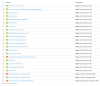
ForumWeb.Hosting is a web hosting forum where you’ll find in-depth discussions and resources to help you find the best hosting providers for your websites or how to manage your hosting whether you are new or experienced. You’ll find it all here. With topics ranging from web hosting, internet marketing, search engine optimization, social networking, make money online, affiliate marketing as well as hands-on technical support for web design, programming and more. We are a growing community of like-minded people that is keen to help and support each other with ambitions and online endeavors. Learn and grow, make friends and contacts for life.
The world's smartest hosting providers come here to discuss & share what's trending in the web hosting world!
