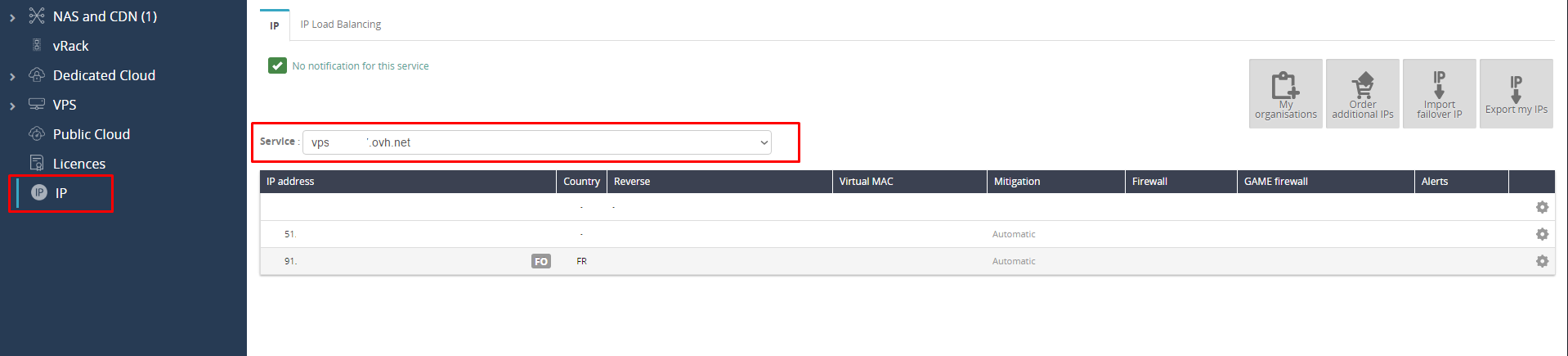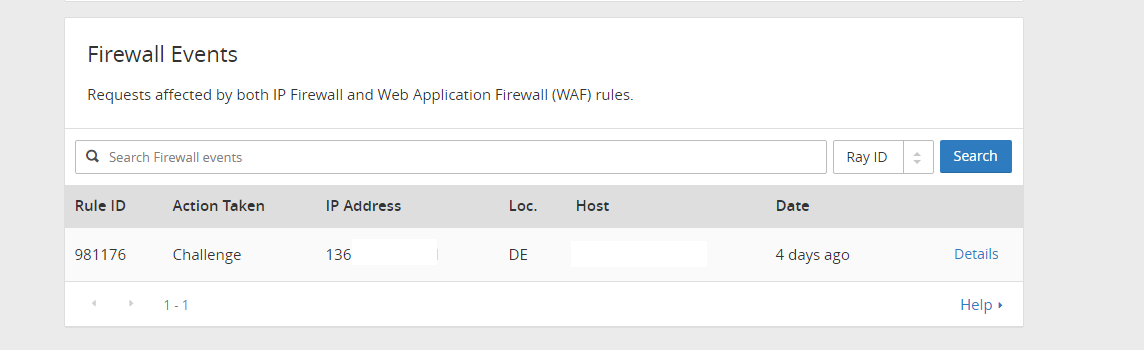- Joined
- Dec 8, 2012
- Messages
- 773
- Points
- 63
I am using OVH VPS for some websites and blogs and one of them got DDOS attacks but it was downed, I had enabled Cloudflare DDOS protection then everything was back normally, websites could run without any problems.
But I am wondering OVH really can prevent DDoS attacks or not, like what they are presenting this feature on their site

I am thinking this is not true. Anyone can make me clear about this?
But I am wondering OVH really can prevent DDoS attacks or not, like what they are presenting this feature on their site

I am thinking this is not true. Anyone can make me clear about this?