Posting Youtube videos to my website or blog automatically?
- Joined
- Nov 11, 2014
- Messages
- 433
- Points
- 0
There are two methods
1: The Simplest: If you do not need to embed the video you can setup blogging by e-mail and then get your users to click on the 'Send this video by email' option displayed on each YouTube video.
Beware, all posts sent to your blog-by-email e-mail address will be posted!!
2: More In-depth & More Secure: If you require embeded videos. Create a PHP page on your site that frames YouTube, then reads the value of the embeded video text box on each YouTube video and then inserts the post into your blog.
Resources:
Inserting Posts via PHP
http://codex.wordpress.org/Function_Reference/wp_insert_post
Setting Up blog-by-Email
http://codex.wordpress.org/Blog_by_Email
Good luck!
1: The Simplest: If you do not need to embed the video you can setup blogging by e-mail and then get your users to click on the 'Send this video by email' option displayed on each YouTube video.
Beware, all posts sent to your blog-by-email e-mail address will be posted!!
2: More In-depth & More Secure: If you require embeded videos. Create a PHP page on your site that frames YouTube, then reads the value of the embeded video text box on each YouTube video and then inserts the post into your blog.
Resources:
Inserting Posts via PHP
http://codex.wordpress.org/Function_Reference/wp_insert_post
Setting Up blog-by-Email
http://codex.wordpress.org/Blog_by_Email
Good luck!
- Joined
- Jan 18, 2015
- Messages
- 80
- Points
- 0
There is no need for PHP code in order to embed a YouTube video. You can simply follow the tutorial below for customised code (embed on your website using HTML code)
1. Find a YouTube video (e.g. https://www.youtube.com/watch?v=sTGxOqp3qB8)
2. Click Share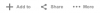
3. Click Embed, tweak the options and copy the iFrame code.

4. Paste the iFrame code in the correct place of your HTML file and the video will now be embedded on your site.
1. Find a YouTube video (e.g. https://www.youtube.com/watch?v=sTGxOqp3qB8)
2. Click Share
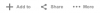
3. Click Embed, tweak the options and copy the iFrame code.

4. Paste the iFrame code in the correct place of your HTML file and the video will now be embedded on your site.
Older Threads
- Replies
- 4
- Views
- 4,940
- Replies
- 9
- Views
- 6,588
- Replies
- 5
- Views
- 3,792
Newer Threads
- Replies
- 40
- Views
- 16,939
- Replies
- 3
- Views
- 2,883
- Replies
- 5
- Views
- 6,288
- Replies
- 6
- Views
- 4,161
- Replies
- 15
- Views
- 7,335
Latest Threads
- Replies
- 1
- Views
- 252
- Replies
- 0
- Views
- 259
- Replies
- 3
- Views
- 488
- Replies
- 2
- Views
- 2,089
Recommended Threads
- Replies
- 1
- Views
- 3,681
- Replies
- 0
- Views
- 2,195
- Replies
- 17
- Views
- 9,356
Similar Threads
- Replies
- 1
- Views
- 2,285
- Replies
- 8
- Views
- 3,901
- Replies
- 12
- Views
- 4,809
- Replies
- 0
- Views
- 1,925
Latest postsNew threads
-
New threads
-
Consulting Expert: Best way to learn Python for web automation?
- Started by Proxysolid
- Replies: 2
-
HostingB2B | Dedicated Dubai Servers | Limited Availability
- Started by HostingB2B
- Replies: 0
-
How much RAM and CPU does an ecommerce site typically need to run smoothly?
- Started by Suheb
- Replies: 3
-
Latest Hosting OffersNew Reviews
-
Latest hosting offers
-
HostingB2B | Dedicated Dubai Servers | Limited AvailabilityGet your Dedicated Server in Dubai!
- HostingB2B
- Updated:
-
Anonymous & Offshore VPS HostingBulletproof, Anonymous & Offshore VPS Hosting Provider
- darkvpspro
- Updated:
-
Hostaddon VPS/VDS | EU/US/ASIA | 25/10/2/1 Gbps | SSD NVMe | Upto 50% Off | Storage | DMCA IgnoreUnmetered 1, 10, 25 Gbps Unmetered VPS Hosting
- HostAddon
- Updated:
-








