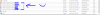- Joined
- Oct 25, 2017
- Messages
- 136
- Points
- 18
Fusion Arc Hosting - Web Hosting Tutorials
#####################################################################################################
How to Download Backup of Home Directory, MySQL or E-mail Only?
1. Log into your cPanel account.
2. In the "Files" section, click on "Backup Wizard" Icon.

3. Under "Backup or Restore" text, click on the "Backup" button.
4. In the 2nd step "Full or Partial Backup" option, under "Select Partial Backup", you need to click on "Home Directory" to download home directory only or should you wish to download only "MySQL Databases", click on "MySQL Database".

5. Now click on the "Download" link/button.
Thanks for reading our article on how to make backups on cPanel. If you have any questions feel free to ask us.
Thanks!
Mario Cano | Fusion Arc Hosting
Linux Systems Administrator
#####################################################################################################
How to Download Backup of Home Directory, MySQL or E-mail Only?
1. Log into your cPanel account.
2. In the "Files" section, click on "Backup Wizard" Icon.
3. Under "Backup or Restore" text, click on the "Backup" button.
4. In the 2nd step "Full or Partial Backup" option, under "Select Partial Backup", you need to click on "Home Directory" to download home directory only or should you wish to download only "MySQL Databases", click on "MySQL Database".

5. Now click on the "Download" link/button.
Thanks for reading our article on how to make backups on cPanel. If you have any questions feel free to ask us.
Thanks!
Mario Cano | Fusion Arc Hosting
Linux Systems Administrator