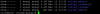- Joined
- Feb 17, 2017
- Messages
- 72
- Points
- 8
Hi:
I'm following this manual to move the mysql directory
https://forums.cpanel.net/threads/how-to-move-mysql-data-directory.110481/
but there is something wrong
ln -s / home / mysql / var / lib / mysql
ln: failed to create symbolic link '/ var / lib / mysql / mysql': File exists
and in addition to finishing the steps, the database is still recorded in the old directory
I'm following this manual to move the mysql directory
https://forums.cpanel.net/threads/how-to-move-mysql-data-directory.110481/
but there is something wrong
ln -s / home / mysql / var / lib / mysql
ln: failed to create symbolic link '/ var / lib / mysql / mysql': File exists
and in addition to finishing the steps, the database is still recorded in the old directory