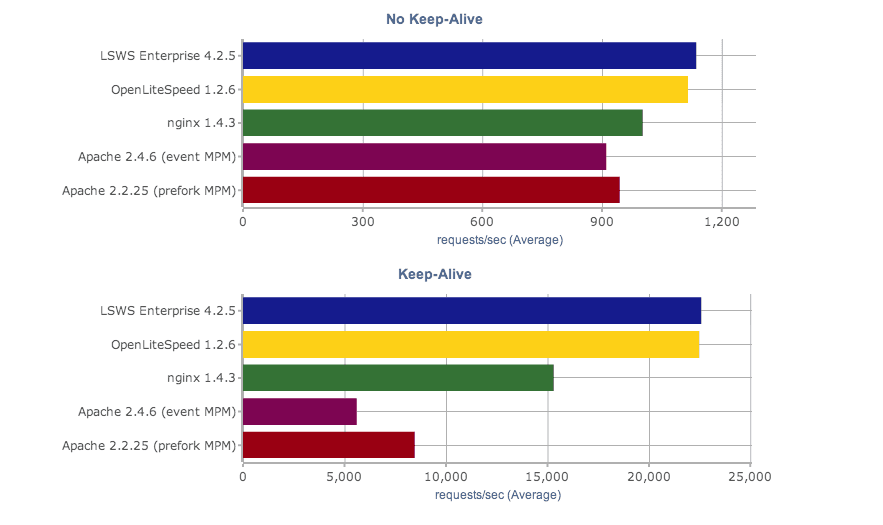- Joined
- Mar 9, 2015
- Messages
- 126
- Points
- 0
Introduction
Web hosting is a very large industry, and the terminology can be rather confusing if you're not an expert. When browsing, you'll see a heap of different abbrevations and technologies being advertised, but what do they really mean? Even more importantly, are they worth anything for you? Below is a list of some common terms used, and what they actually mean.
Missing something on the list? Reply, and I'll add it in!
CloudLinux
CloudLinux is an operating system that is quite commonly used in the web hosting industry. The two common ones you'll see used are CloudLinux, and CentOS. These are very similar (both very similar to a third one called "Red Hat Enterprise Linux"). What makes CloudLinux great, is that it allows for your web hosting provider to allocate the server resources equally between clients.
You'll commonly see that hosting providers have limits to the amount of bandwidth and disk space you can use - however, if your provider is using CloudLinux, they can set limits to the amount of processing power, RAM, disk input/output and so on.
A badly optimized script can easily, for example, cause a memory leak. This would mean that all the other clients sites would be rendered inaccessible (or very, very slow). A provider utilizing CloudLinux can make sure that one single client can not consume all of the available system resources, thus protecting his customers.
CloudLinux basically means that every website runs inside of its own little container, protected from the other web sites which in turn are run in their own little containers.
CageFS
CageFS is often paired with CloudLinux, and adds another container - this time to the actual file system. It means that no websites will ever see another user in the file system, they won't see other user processes, nor be able to see the server configuration files. This also allows for something called "PHP Selector" (if paired with CloudLinux), which allows for one site to run a different PHP version from the other sites.
Inode
You'll often see a limit to something called an "Inode" if you read your providers Terms of Service or Acceptable Usage Policy. One inode is simply one file that is stored on the system. Every e-mail you get consumes one inode. Every image you upload consumes one, every file, and so on. This limit is usually pretty high.
LiteSpeed/Nginx
LiteSpeed and Nginx are web servers. A lot of web hosting providers use Apache, which is by far the most popular web server - however, LiteSpeed and Nginx are very commonly seen today. The key differences to these two when compared to Apache is that they're built around performance. LiteSpeed, for example, can serve dynamic content (such as your WordPress blog) up to 40 times faster than the Apache web server.
MariaDB
MariaDB is a drop-in replacement for MySQL (the database server), which is fully compatible with any normal MySQL operation. It's commonly used in the industry, as it's simply much faster than MySQL.
Softaculous
Softaculous is a very popular extension that a lot of providers offer. It collects a large number of popular scripts ranging from content management systems such as WordPress or Joomla!, to frameworks such as CodeIgniter or Laravel, to shopping carts - and allows all of these to be installed with one click through your control panel.
SSD
SSD Drives are rather new to the industry, and they're used far from everywhere - but to simplify it, SSD drives are faster than the mechanical hard drives which have been used for ages. SSD drives typically have a read and write speed of above 500 megabytes per second - whilst many mechanical drives sport below 100 megabytes per second. Whilst does this of course help with performance, the usage of the aforementioned technologies such as LiteSpeed or Nginx makes a much larger difference.
CDN
CDN ("Content Delivery Network") is used to speeden up the loading of static web content (most commonly images and stylesheets). What it basically does, is it fetches and caches the static content from your website, and stores it in their network. A CDN provider typically has servers in every continent, most often in several countries in every continent. Now, every time a visitor comes to your website, it will load the dynamic content (such as WordPress posts) from your servers - but it will load images and other heavy content from a server that is much closer to them.
So, if you have your web hosting provider in the United States, and a visitor comes in from Russia, they'll fetch dynamic content from your server in the US, but they'll fetch all the heavy images, stylesheets, javascripts and so on from a server in Russia.
A list of where each provider has their servers is available on the CDN providers website.
Web hosting is a very large industry, and the terminology can be rather confusing if you're not an expert. When browsing, you'll see a heap of different abbrevations and technologies being advertised, but what do they really mean? Even more importantly, are they worth anything for you? Below is a list of some common terms used, and what they actually mean.
Missing something on the list? Reply, and I'll add it in!
CloudLinux
CloudLinux is an operating system that is quite commonly used in the web hosting industry. The two common ones you'll see used are CloudLinux, and CentOS. These are very similar (both very similar to a third one called "Red Hat Enterprise Linux"). What makes CloudLinux great, is that it allows for your web hosting provider to allocate the server resources equally between clients.
You'll commonly see that hosting providers have limits to the amount of bandwidth and disk space you can use - however, if your provider is using CloudLinux, they can set limits to the amount of processing power, RAM, disk input/output and so on.
A badly optimized script can easily, for example, cause a memory leak. This would mean that all the other clients sites would be rendered inaccessible (or very, very slow). A provider utilizing CloudLinux can make sure that one single client can not consume all of the available system resources, thus protecting his customers.
CloudLinux basically means that every website runs inside of its own little container, protected from the other web sites which in turn are run in their own little containers.
CageFS
CageFS is often paired with CloudLinux, and adds another container - this time to the actual file system. It means that no websites will ever see another user in the file system, they won't see other user processes, nor be able to see the server configuration files. This also allows for something called "PHP Selector" (if paired with CloudLinux), which allows for one site to run a different PHP version from the other sites.
Inode
You'll often see a limit to something called an "Inode" if you read your providers Terms of Service or Acceptable Usage Policy. One inode is simply one file that is stored on the system. Every e-mail you get consumes one inode. Every image you upload consumes one, every file, and so on. This limit is usually pretty high.
LiteSpeed/Nginx
LiteSpeed and Nginx are web servers. A lot of web hosting providers use Apache, which is by far the most popular web server - however, LiteSpeed and Nginx are very commonly seen today. The key differences to these two when compared to Apache is that they're built around performance. LiteSpeed, for example, can serve dynamic content (such as your WordPress blog) up to 40 times faster than the Apache web server.
MariaDB
MariaDB is a drop-in replacement for MySQL (the database server), which is fully compatible with any normal MySQL operation. It's commonly used in the industry, as it's simply much faster than MySQL.
Softaculous
Softaculous is a very popular extension that a lot of providers offer. It collects a large number of popular scripts ranging from content management systems such as WordPress or Joomla!, to frameworks such as CodeIgniter or Laravel, to shopping carts - and allows all of these to be installed with one click through your control panel.
SSD
SSD Drives are rather new to the industry, and they're used far from everywhere - but to simplify it, SSD drives are faster than the mechanical hard drives which have been used for ages. SSD drives typically have a read and write speed of above 500 megabytes per second - whilst many mechanical drives sport below 100 megabytes per second. Whilst does this of course help with performance, the usage of the aforementioned technologies such as LiteSpeed or Nginx makes a much larger difference.
CDN
CDN ("Content Delivery Network") is used to speeden up the loading of static web content (most commonly images and stylesheets). What it basically does, is it fetches and caches the static content from your website, and stores it in their network. A CDN provider typically has servers in every continent, most often in several countries in every continent. Now, every time a visitor comes to your website, it will load the dynamic content (such as WordPress posts) from your servers - but it will load images and other heavy content from a server that is much closer to them.
So, if you have your web hosting provider in the United States, and a visitor comes in from Russia, they'll fetch dynamic content from your server in the US, but they'll fetch all the heavy images, stylesheets, javascripts and so on from a server in Russia.
A list of where each provider has their servers is available on the CDN providers website.