- Joined
- Oct 12, 2016
- Messages
- 336
- Points
- 18
Can you guys tell me what is the difference between Chmod and Chown? I am learning Linux and see these commands, its a bit hard to understand for me 
chmod 664 filename. This will give Read&Write permissions to the owner and group of the filename and only Read permissions to other users chown userA:groupA filename. This will change the filename owner and group to userA and groupA respectivelyI didn't remember error exactly but like it alerted me 500 internal server errorBut to find out what your issue is, what exact error do you get when you change permissions to 644?
chmod 775 /path/to/folder -RFolders should have 0755 and files should have 0644 permissions mostly.
I think it is important to mention particularly that files with config information like database details should have 600. Especially when in a shared environment.Folders should have 0755 and files should have 0644 permissions mostly
I am just curious how you detect a hack from an unsecure WordPress plugin? did you use any tools to find?I was contacted to cleanup a hacked WordPress website. Hacked due to an unsecure WordPress plugin
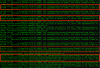
ForumWeb.Hosting is a web hosting forum where you’ll find in-depth discussions and resources to help you find the best hosting providers for your websites or how to manage your hosting whether you are new or experienced. You’ll find it all here. With topics ranging from web hosting, internet marketing, search engine optimization, social networking, make money online, affiliate marketing as well as hands-on technical support for web design, programming and more. We are a growing community of like-minded people that is keen to help and support each other with ambitions and online endeavors. Learn and grow, make friends and contacts for life.
The world's smartest hosting providers come here to discuss & share what's trending in the web hosting world!
