- Joined
- May 3, 2016
- Messages
- 1,622
- Points
- 83
Yes even with a control panel on it never have any downtime in 2 years. The only problem you can have is to migrate when they update VPS specs.
You have to backup and migrate to a new one. But no more downtime than with dedicated.
Let me 3-4 hours, and I will post my full benchmark of most popular VPS hosting.
- Joined
- May 3, 2016
- Messages
- 1,622
- Points
- 83
- Joined
- May 20, 2016
- Messages
- 67
- Points
- 8
https://www.ovh.com/us/vps/vps-cloud.xml
https://www.ovh.com/us/vps/vps-ssd.xml
I am considering VPS SSD 3 and VPS CLOUD 3 but I don't know which one should choose
VPS SSD 3 with 2vCores is enough fast to load webpages fast?
VPS CLOUD 3 with 4 vCores is more faster?
Please advise me.
- Joined
- May 3, 2016
- Messages
- 1,622
- Points
- 83
You can see what is needed to run 45 websites with more than 1 000 000 visits / month. And the big amount of memory it's the cache.
- Joined
- May 20, 2016
- Messages
- 67
- Points
- 8
For example, for hosting wordpress website, wouldn't the extremely low IO speeds hurt the page loading times of the website? (I am asking specifically about the VPS SSD 1)
- Joined
- May 3, 2016
- Messages
- 1,622
- Points
- 83
- Joined
- May 3, 2016
- Messages
- 1,622
- Points
- 83

https://www.webstack.de/blog/e/cloud-hosting-provider-comparison-2017/
Are you saying that the VPS SSD 1 would still be ok if I want to run wordpress on it? I would like to use OVH because it is cheap, but doesn't this benchmark show that all the other hosting providers would have faster page-load speeds than OVH?
I would like your opinion, thanks.
Attachments
-
43.7 KB Views: 2
- Joined
- Jun 14, 2016
- Messages
- 1,510
- Points
- 63
I am having a VPS 3 at OVH and using it for a few sites, wondering if I can do a test and see it my VPS has same rates as in your images.
- Joined
- May 3, 2016
- Messages
- 1,622
- Points
- 83
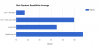
But this benchmark is only the disk performance for random read/write operations. Or there are only few applications which really require this operations, for wordpress hosting for example, you will only need a good latency and any SSD can do the job.
Here the test I have done with sysbench :
sysbench --test=fileio --file-total-size=5G prepare
sysbench --test=fileio --file-total-size=5G --file-test-mode=rndrw --init-rng=on --max-time=300 --max-requests=0 run
sysbench --test=fileio --file-total-size=5G cleanupOperations performed: 199920 Read, 133280 Write, 426478 Other = 759678 TotalRead 3.0505Gb Written 2.0337Gb Total transferred 5.0842Gb (17.354Mb/sec)
1110.65 Requests/sec executed
Test execution summary:
total time: 300.0056s
total number of events: 333200
total time taken by event execution: 10.9306
per-request statistics:
min: 0.00ms
avg: 0.03ms
max: 14.67ms
approx. 95 percentile: 0.05ms
Threads fairness:
events (avg/stddev): 333200.0000/0.00
execution time (avg/stddev): 10.9306/0.00- Joined
- May 3, 2016
- Messages
- 1,622
- Points
- 83
- Joined
- May 3, 2016
- Messages
- 1,622
- Points
- 83
It's currently the most powerful solution to manage huge rack of servers, and to configure automatically the network via dhcp properly.
But anyway, for a web server without a control panel, 512MB ram is enough to get the maximum speed of the SSD.
To get more you can use to free RAM to put your assets on it, and you will again get few milliseconds better.
- Joined
- Apr 18, 2016
- Messages
- 433
- Points
- 28
- Joined
- Nov 9, 2013
- Messages
- 96
- Points
- 8
I asked this because I want to confirm it is KVM SSD which give me a dedicated VPS than using shared RAM or shared VPSKVM or OpenStack provide dedicated resources to users. Only solution with containers like virtuozzo are not really dedicated. KVM is the virtualization software and OpenStack a cloud computing management solution.
It's currently the most powerful solution to manage huge rack of servers, and to configure automatically the network via dhcp properly.
But anyway, for a web server without a control panel, 512MB ram is enough to get the maximum speed of the SSD.
To get more you can use to free RAM to put your assets on it, and you will again get few milliseconds better.
How long for the downtime you got?OVH is awesome is awesome for uptime! I only had one downtime and they gave all the customers a couple free months!
Are there any ways to fix the downtime by yourself (like restarting VPS)? or contact them for supporting? if support, how long did it take they get back to you?
I want to hear your experience with them.
- Joined
- Apr 18, 2016
- Messages
- 433
- Points
- 28
Second, I am assuming the 2GB RAM that OVH provides (compared to 512MB and 1GB on similar priced plans from other providers) contributes more to the speed of the overall website than the lower 10GB disk space (compared to 30+ GB on similar priced plans from other providers). So I assume the RAM amount is more important here when concerned about site speeds.
I guess I am asking, what would you recommend as the best hosting plan for my situation? Sounds like it is OVH?
- Joined
- May 3, 2016
- Messages
- 1,622
- Points
- 83
OVH is a good provider, if you don't need support with your server because they doesn't provide help about how to manage your server. But that's the same for digitalocean, linode or vultr. So the best is to try their service for a month and to see if it's okay for you.
I plan to host 3 wordpress sites along with 3 Mautic installations so I am hoping the 2GB RAM will be enough for these 6 total installations, but that does sound like a lot... I am not sure..
If I ever need to upgrade to VPS SSD 2, is it an easy process to migrate my wordpress websites and other php applications? I have never used a VPS before so I am not sure about what I have to do if I ever want more RAM or memory storage in the future.
- Joined
- May 6, 2016
- Messages
- 120
- Points
- 18
I also tried VPS at OVH, it doesn't have any problems. You don't need to worry about it.I am trying it and so far so good! If it continues to be good, then OVH is a really good deal for the 2GB RAM.
If your sites doesn't have more traffic, that's not a problem. It should be good for 3 websites.I plan to host 3 wordpress sites along with 3 Mautic installations so I am hoping the 2GB RAM will be enough for these 6 total installations, but that does sound like a lot... I am not sure..
But if you install a hosting panel like cPanel, maybe you need more than 2GB of RAM.
What are php applications you are talking to?If I ever need to upgrade to VPS SSD 2, is it an easy process to migrate my wordpress websites and other php applications?
Your websites will tell you when they need more RAM and disk space.I have never used a VPS before so I am not sure about what I have to do if I ever want more RAM or memory storage in the future.
For the hosting panel, I am using Webuzo, which seems to be great so far. I am not sure if Webuzo will require me to have >2GB RAM... I hope not..
Do you mean to say that OVH will tell me when I need more RAM and disk space? Is it usually a difficult process to move things, for example, if I have to move all my data from VPS SSD 1 to VPS SSD 2?Your websites will tell you when they need more RAM and disk space.
- Joined
- Feb 21, 2017
- Messages
- 257
- Points
- 18
- Joined
- Jun 14, 2016
- Messages
- 1,510
- Points
- 63
- Joined
- Jun 14, 2016
- Messages
- 1,510
- Points
- 63
- Joined
- Feb 21, 2017
- Messages
- 257
- Points
- 18
- Joined
- Apr 17, 2017
- Messages
- 51
- Points
- 0
must say one of the cheapest providers
- Joined
- Feb 14, 2017
- Messages
- 193
- Points
- 18
- Replies
- 45
- Views
- 62,766
- Replies
- 3
- Views
- 6,534
- Replies
- 28
- Views
- 25,584
- Replies
- 7
- Views
- 7,386
- Replies
- 20
- Views
- 15,186
- Replies
- 5
- Views
- 3,193
- Replies
- 13
- Views
- 14,182
- Replies
- 4
- Views
- 3,464
- Replies
- 1
- Views
- 624
- Replies
- 0
- Views
- 559
- Replies
- 3
- Views
- 1,004
- Replies
- 2
- Views
- 4,240
- Replies
- 17
- Views
- 9,540
- Replies
- 36
- Views
- 26,257
- Replies
- 1
- Views
- 2,223
- Replies
- 0
- Views
- 1,831
- Replies
- 0
- Views
- 2,223
- Replies
- 0
- Views
- 1,801
Latest postsNew threads
-
New threads
-
Consulting Expert: Best way to learn Python for web automation?
- Started by Proxysolid
- Replies: 5
-
HostingB2B | Dedicated Dubai Servers | Limited Availability
- Started by HostingB2B
- Replies: 0
-
How much RAM and CPU does an ecommerce site typically need to run smoothly?
- Started by Suheb
- Replies: 7
-
Latest Hosting OffersNew Reviews
-
Latest hosting offers
-
HostingB2B | Dedicated Dubai Servers | Limited AvailabilityGet your Dedicated Server in Dubai!
- HostingB2B
- Updated:
-
Anonymous & Offshore VPS HostingBulletproof, Anonymous & Offshore VPS Hosting Provider
- darkvpspro
- Updated:
-
Hostaddon VPS/VDS | EU/US/ASIA | 25/10/2/1 Gbps | SSD NVMe | Upto 50% Off | Storage | DMCA IgnoreUnmetered 1, 10, 25 Gbps Unmetered VPS Hosting
- HostAddon
- Updated:
-
About Us
ForumWeb.Hosting is a web hosting forum where you’ll find in-depth discussions and resources to help you find the best hosting providers for your websites or how to manage your hosting whether you are new or experienced. You’ll find it all here. With topics ranging from web hosting, internet marketing, search engine optimization, social networking, make money online, affiliate marketing as well as hands-on technical support for web design, programming and more. We are a growing community of like-minded people that is keen to help and support each other with ambitions and online endeavors. Learn and grow, make friends and contacts for life.
Discussion
Advertising
Community
The world's smartest hosting providers come here to discuss & share what's trending in the web hosting world!









