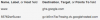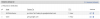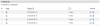Hey Cheerag
You can follow these simple tips to use your own domain with your blog at Blogger.com
Go to
https://www.blogger.com and create a new blog for your profile.
After created a new blog, you click on
Settings on right side column

Click on the link
set up a 3rd party URL for your blog

In the next step you fill your own domain in "Third party domain setting"

and click Save to finish.
Blogger will give you two CNAMEs like these
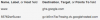
Keep these cnames for next steps.
if you are using Godaddy for hosting your domain name, then it's easy to setup
Login to Godaddy, select Standard to change back to default setting of Godaddy, which allows you set DNS zone files in next steps

Edit CName www to point to ghs.google.com and Add Record 55762wr5uosv as following image
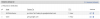
Delete current A record and adding 4 records @ with following IP addresses:
Code:
216.239.32.21
216.239.34.21
216.239.36.21
216.239.38.21
This to make your domain redirect from non-www to www
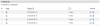
Now you can check your own domain to see if it worked with blogger or not.
Good luck!