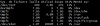- Joined
- May 3, 2016
- Messages
- 1,622
- Points
- 83
As monitoring is still the best way to haven't downtime with your VPS, here some solution to monitor it for free.
1) Netdata

Netdata is a small monitoring tool which provide you the ability to monitor all your VPS services with a Clean web interface.
You can install it in only few minutes :
Prepare your server with some packages
Install also network tools for remote monitoring :
Then you just have to download it from github and to launch the install :
You will be able to get access to the dashboard at : http://yourserverIP:19999/
More details at : https://github.com/firehol/netdata/wiki/Installation
2) Htop - The easiest to install
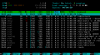
If htop will not provide you a web interface, it's the easiest monitor tool to install and to use.
And to use it :
3) Nixstats.com

NIXStats provide domains & server monitoring service, it's currently in beta and totally free, you have just to run a single bash command to monitor a server.
4) Linode Longview

Linode provide also a free monitoring service for up to 10 servers, and you can install it using a single command line. It's working fine but you have only 12 hours history in free account.
Good monitoring !
1) Netdata

Netdata is a small monitoring tool which provide you the ability to monitor all your VPS services with a Clean web interface.
You can install it in only few minutes :
Prepare your server with some packages
Code:
[COLOR=#969896]# Debian / Ubuntu[/COLOR]
[SIZE=3]apt-get install zlib1g-dev uuid-dev libmnl-dev gcc make git autoconf autogen automake pkg-config
[COLOR=#969896]# Centos / Fedora / Redhat[/COLOR]
yum install zlib-devel libuuid-devel libmnl-devel gcc make git autoconf autogen automake pkgconfig
[/SIZE]Install also network tools for remote monitoring :
Code:
[COLOR=#969896][FONT=Consolas]# debian / ubuntu
[/FONT][/COLOR]apt-get install curl jq nodejs
[COLOR=#969896]# centos / fedora / redhat
[/COLOR] [COLOR=#333333][FONT=Consolas]yum install curl jq nodejs[/FONT][/COLOR]Then you just have to download it from github and to launch the install :
Code:
[COLOR=#969896][FONT=Consolas]# download it - the directory 'netdata' will be created
[/FONT][/COLOR]git clone https://github.com/firehol/netdata.git --depth=1
[COLOR=#0086B3]cd[/COLOR] netdata
[COLOR=#969896]# build it, install it, start it[/COLOR]
./netdata-installer.shYou will be able to get access to the dashboard at : http://yourserverIP:19999/
More details at : https://github.com/firehol/netdata/wiki/Installation
2) Htop - The easiest to install
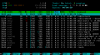
If htop will not provide you a web interface, it's the easiest monitor tool to install and to use.
Code:
[COLOR=#969896]# Debian / Ubuntu[/COLOR]
[SIZE=3]apt-get install htop
[COLOR=#969896]# Centos / Fedora / Redhat[/COLOR]
yum install htop
[/SIZE]
Code:
[COLOR=#969896]# Debian / Ubuntu / [/COLOR][COLOR=#969896]C[/COLOR][COLOR=#969896]entos / Fedora / Redhat[/COLOR]
[SIZE=3]htop
[/SIZE]3) Nixstats.com

NIXStats provide domains & server monitoring service, it's currently in beta and totally free, you have just to run a single bash command to monitor a server.
4) Linode Longview

Linode provide also a free monitoring service for up to 10 servers, and you can install it using a single command line. It's working fine but you have only 12 hours history in free account.
Good monitoring !
Attachments
-
30.7 KB Views: 431
-
30.1 KB Views: 4
Last edited: