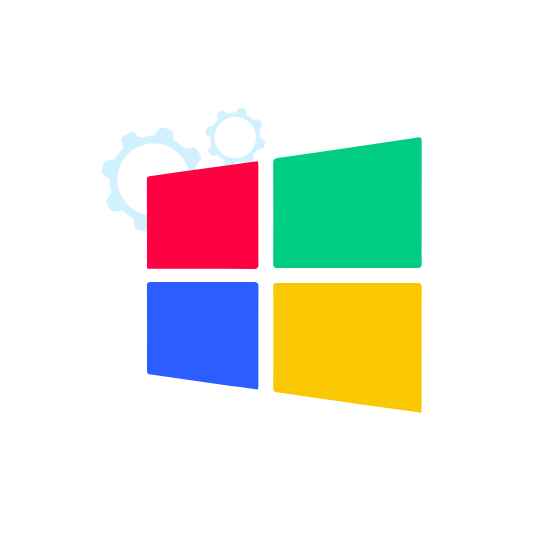- Joined
- Apr 30, 2022
- Messages
- 1
- Points
- 1
Hello! New to the hosting world and IT in general.
I have been learning about operating VPS and maintaining them and am at the point where I can pretty sufficiently run them with the help of the provider. I can however see the need to run them in house looming in the near future because of cost. Let me first stress that I have all the time I need to really learn how to do this correctly and I will not be selling them to anyone only running them for my own needs. 100 VPS is my eventual goal and they will be running a program that is not that intensive but does need 100% uptime. Minimum stats for each would be 4vCPU, 8gb RAM, and 75gb SSD.
I am currently paying to run 50 through 2 different providers and the setup I am using is as duct tape and zip ties as it gets.
My problem is I am having trouble finding learning resources that explain what I am trying to do. Again these are not being sold but are for internal business purposes.
How do I know how many VPS I can fit in a server? I don't need someone to do the math for me I just need to learn the math so I can do it.
I have been recommended Antsle devices several times but then again how many and what kind would I even be looking for??? I understand basic networking and I am currently taking an IT support class but I am a big old noob.
Help me please! I am willing to learn and I have nothing but time. Where do I even start?! All help is appreciated
I have been learning about operating VPS and maintaining them and am at the point where I can pretty sufficiently run them with the help of the provider. I can however see the need to run them in house looming in the near future because of cost. Let me first stress that I have all the time I need to really learn how to do this correctly and I will not be selling them to anyone only running them for my own needs. 100 VPS is my eventual goal and they will be running a program that is not that intensive but does need 100% uptime. Minimum stats for each would be 4vCPU, 8gb RAM, and 75gb SSD.
I am currently paying to run 50 through 2 different providers and the setup I am using is as duct tape and zip ties as it gets.
My problem is I am having trouble finding learning resources that explain what I am trying to do. Again these are not being sold but are for internal business purposes.
How do I know how many VPS I can fit in a server? I don't need someone to do the math for me I just need to learn the math so I can do it.
I have been recommended Antsle devices several times but then again how many and what kind would I even be looking for??? I understand basic networking and I am currently taking an IT support class but I am a big old noob.
Help me please! I am willing to learn and I have nothing but time. Where do I even start?! All help is appreciated