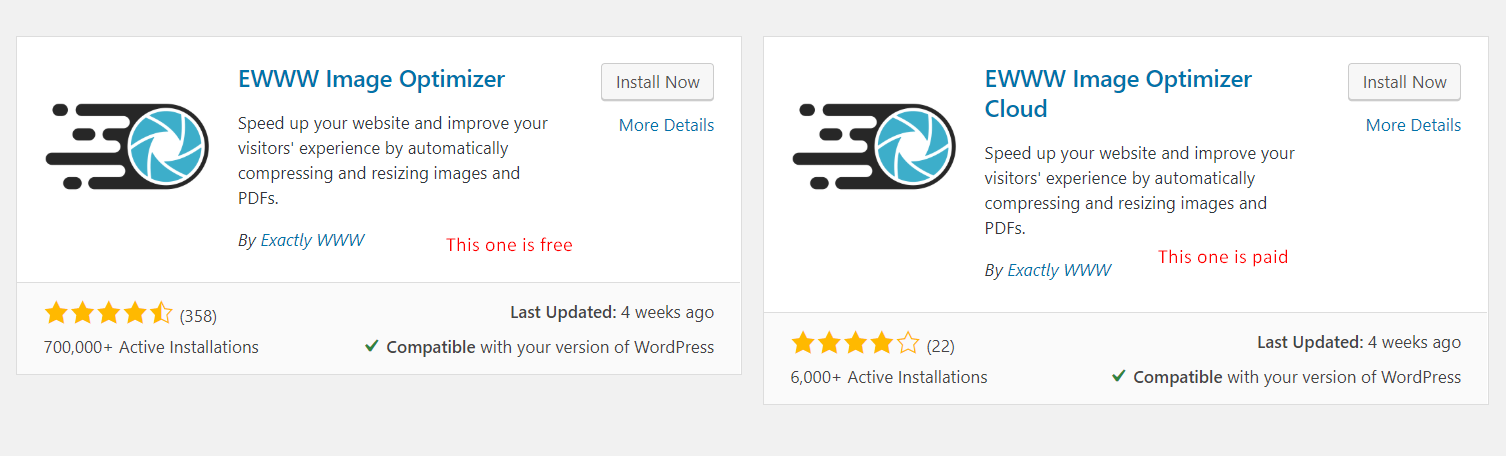Imagify vs WP Smush vs ShortPixel vs Optimole?
- Thread starter Mihai B.
- Start date
- imagify optimole shortpixel wp smush
- Joined
- Dec 8, 2012
- Messages
- 773
- Points
- 63
- Joined
- Oct 11, 2017
- Messages
- 109
- Points
- 28
How does it work? Does it compress on the hosting server itself or send out image and retrieve compressed image?
Argh! Wondering why I integrated image compression in my service.
- Joined
- Dec 8, 2012
- Messages
- 773
- Points
- 63
It optimized images to reduce file size, if you want to keep original images, you need to create a backup before doing this task.How does it work? Does it compress on the hosting server itself or send out image and retrieve compressed image?
Besides, it also have an option to resize images and that also helped to optimize images.
- Joined
- Jun 27, 2017
- Messages
- 7
- Points
- 3
- Joined
- Jan 3, 2019
- Messages
- 60
- Points
- 8
- Joined
- May 3, 2016
- Messages
- 1,622
- Points
- 83
If you prefer to use a plugin which optimize your images locally (using your server resources), I recommend you to try EWWW Image Optimizer, it provide a lot of optimization settings (without limitation) and support PNG/JPG conversion to WebP.Did anyone use one of Wordpress plugins to optimize your images on your blog site? they are Imagify, WP Smush, ShortPixel, Optimole. I am using imagify but i don't know there is a better plugin than it. Any advice?
Otherwise, if you prefer a plugin which optimize your images remotely (based on cloud computing resources) you have the choice with Imagify, WP Smush etc.. but there are always limitations when using cloud image optimization plugins with a free plan
- Joined
- Dec 8, 2012
- Messages
- 773
- Points
- 63
I installed this plugin but it required to pay to get API key, I tried but it requires to receive payment via credit card, not accepted Paypal, this is not convenient.If you prefer to use a plugin which optimize your images locally (using your server resources), I recommend you to try EWWW Image Optimizer, it provide a lot of optimization settings (without limitation) and support PNG/JPG conversion to WebP.
- Joined
- May 3, 2016
- Messages
- 1,622
- Points
- 83
- Joined
- Dec 8, 2012
- Messages
- 773
- Points
- 63
I installed this, it can bulk image optimized for existed images? I see it requires upgrade to pro version but it didn't allow to pay via Paypal.EWWW Image Optimizer
- Joined
- Jan 14, 2017
- Messages
- 173
- Points
- 28
Yeah I played with EWWW Image Optimizer before too - my write up here. Though my optimise-images.sh script still resulted in smaller optimised images and does away with need for any wordpress plugins so 100% free image optimisation without limits and can work beyond wordpress sitesIf you prefer to use a plugin which optimize your images locally (using your server resources), I recommend you to try EWWW Image Optimizer, it provide a lot of optimization settings (without limitation) and support PNG/JPG conversion to WebP.
EWWWComparing 2 of the largest JPG images' optimise-image.sh profile data.
- You can see pexels-photo-434164-2.jpeg was already pretty optimised so no change in file size much and as optimise-images.sh doesn't resize if image is =< 2048 pixel width. While pexels-photo-434164.jpeg was resized from 7768x5178 to 2048x1365 and thus resulted in dramatic drop in image size from 6,809,611 bytes to 324,373 bytes.
- WebP versions were also similarly processed with only 2nd image pexels-photo-434164.jpeg getting a resize so WebP version dropped from 1,418,620 bytes to just 168,998 bytes.
image : pexels-photo-434164-2.jpeg : 2048 : 1365 : 82 : False : 8 : 322571 : nginx : nginx
image : pexels-photo-434164-2.jpeg.webp : 2048 : 1365 : 92 : False : 8 : 176632 : nginx : nginx
image : pexels-photo-434164.jpeg : 7768 : 5178 : 94 : False : 8 : 6809611 : nginx : nginx
image : pexels-photo-434164.jpeg.webp : 7768 : 5178 : 92 : False : 8 : 1418620 : nginx : nginximage : pexels-photo-434164-2.jpeg : 2048 : 1365 : 82 : False : 8 : 322053 : nginx : nginx
image : pexels-photo-434164-2.jpeg.webp : 2048 : 1365 : 92 : False : 8 : 167744 : root : nginx
image : pexels-photo-434164.jpeg : 2048 : 1365 : 82 : False : 8 : 324373 : nginx : nginx
image : pexels-photo-434164.jpeg.webp : 2048 : 1365 : 92 : False : 8 : 168998 : root : nginxFrom https://community.centminmod.com/th...-optimizer-wordpress-plugin.12573/#post-53488So looks like combining EWWW Image Optimizer + Imsanity to automate initial optimisation and resizing for Wordpress user uploaded images first and then running the Wordpress upload directory through optimise-images.sh (i.e. cronjob) may work to
- dramatically reduce on disk Wordpress uploaded image size and
- reduce front end Wordpress page load times due to image sizes (if Nginx WebP is enabled).
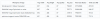
- Joined
- Apr 19, 2016
- Messages
- 243
- Points
- 18
- Joined
- Jan 14, 2017
- Messages
- 173
- Points
- 28
- Joined
- Apr 15, 2016
- Messages
- 612
- Points
- 28
- Joined
- Oct 12, 2016
- Messages
- 336
- Points
- 18
- Joined
- Jan 14, 2017
- Messages
- 173
- Points
- 28
- Joined
- Jan 14, 2017
- Messages
- 173
- Points
- 28
- Replies
- 6
- Views
- 3,919
- Replies
- 0
- Views
- 2,090
- Replies
- 7
- Views
- 5,445
- Replies
- 28
- Views
- 14,433
- Replies
- 5
- Views
- 4,904
- Replies
- 0
- Views
- 65
- Replies
- 0
- Views
- 110
- Replies
- 1
- Views
- 163
- Replies
- 2
- Views
- 955
- Replies
- 6
- Views
- 5,077
Latest postsNew threads
-
New threads
-
Consulting Expert: Best way to learn Python for web automation?
- Started by Proxysolid
- Replies: 0
-
HostingB2B | Dedicated Dubai Servers | Limited Availability
- Started by HostingB2B
- Replies: 0
-
How much RAM and CPU does an ecommerce site typically need to run smoothly?
- Started by Suheb
- Replies: 2
-
Latest Hosting OffersNew Reviews
-
Latest hosting offers
-
HostingB2B | Dedicated Dubai Servers | Limited AvailabilityGet your Dedicated Server in Dubai!
- HostingB2B
- Updated:
-
Anonymous & Offshore VPS HostingBulletproof, Anonymous & Offshore VPS Hosting Provider
- darkvpspro
- Updated:
-
Hostaddon VPS/VDS | EU/US/ASIA | 25/10/2/1 Gbps | SSD NVMe | Upto 50% Off | Storage | DMCA IgnoreUnmetered 1, 10, 25 Gbps Unmetered VPS Hosting
- HostAddon
- Updated:
-
About Us
ForumWeb.Hosting is a web hosting forum where you’ll find in-depth discussions and resources to help you find the best hosting providers for your websites or how to manage your hosting whether you are new or experienced. You’ll find it all here. With topics ranging from web hosting, internet marketing, search engine optimization, social networking, make money online, affiliate marketing as well as hands-on technical support for web design, programming and more. We are a growing community of like-minded people that is keen to help and support each other with ambitions and online endeavors. Learn and grow, make friends and contacts for life.
Discussion
Advertising
Community
The world's smartest hosting providers come here to discuss & share what's trending in the web hosting world!