- Joined
- Jul 20, 2016
- Messages
- 271
- Points
- 18
I want to check curl if it is enabled in cPanel or not. My website has a function that works with curl but I am doubiting it is not enabled on my hosting. Is there a way to check this?
Make a PHP info file. Open a text editor such as Notepad or Notepad++. Change the file name to i.php, and add the below code into that file.I want to check curl if it is enabled in cPanel or not. My website has a function that works with curl but I am doubiting it is not enabled on my hosting. Is there a way to check this?
<?php
// Show all information, defaults to INFO_ALL
phpinfo();
?>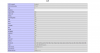
To disable it, you will also need root access. On step 9 simply uncheck the cURL extensions. A lot of things needs it, though.PHP supports libcurl, a library created by Daniel Stenberg, that allows you to connect and communicate to many different types of servers with many different types of protocols. libcurl currently supports the http, https, ftp, gopher, telnet, dict, file, and ldap protocols. libcurl also supports HTTPS certificates, HTTP POST, HTTP PUT, FTP uploading (this can also be done with PHP's ftp extension), HTTP form based upload, proxies, cookies, and user+password authentication.
