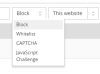- Joined
- Jul 11, 2016
- Messages
- 24
- Points
- 3
There are many guides to block alll Chinese ip addresses with iptables and I think I should do it for my hosting. I also see an option in my CDN control panel. I am targeting US audience and I think traffic from China is just bots and hackers. What is your advice? should I block all China IP addresses?