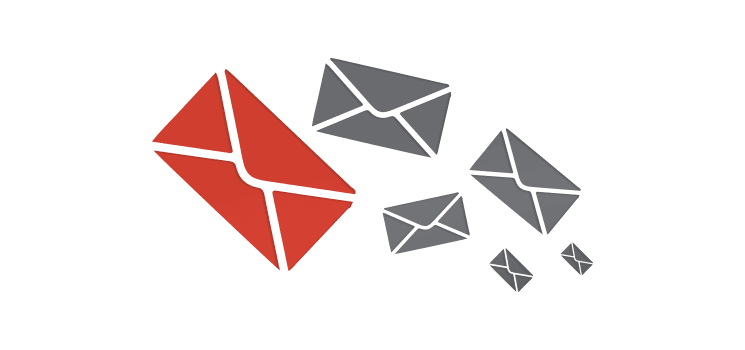To identify the source of spam emails on your server, start by checking the mail logs for any unusual activity or high email volumes. Analyze email headers of received spam to trace the source IP address. Implement email authentication (SPF, DKIM, DMARC) to prevent email spoofing. Conduct malware scans on the server to detect any malicious scripts or applications. Secure all email accounts with strong passwords and review website scripts for potential vulnerabilities.
Here's a example of how to apply the steps mentioned to identify the source of spam emails on your server:
Step 1: Checking Mail Logs Login to your server using SSH or any control panel provided by your hosting provider. Access the mail logs, typically located in the "/var/log/maillog" or "/var/log/exim_mainlog" file. Look for any suspicious activity or a sudden increase in outgoing email volume.
Example command to check mail logs:
Code:
sudo tail -f /var/log/maillog
Step 2: Analyzing Email Headers If you receive a spam email complaint from a recipient, ask them to forward the email with headers intact. Examine the email headers to identify the source IP address, sender, and any suspicious elements. The headers will show you the path the email took to reach the recipient.
Example email header (excerpt):
Code:
Received: from mail.example.com (mail.example.com [203.0.113.42])
by mx.example.net (Postfix) with ESMTP id ABC123
for <[email protected]>; Tue, 25 Jul 2023 12:34:56 +0000 (UTC)
Step 3: Implementing Email Authentication Access your server's control panel or email configuration settings to enable SPF, DKIM, and DMARC. These settings will vary based on your hosting provider or mail server software. Typically, you'll find options to add TXT records for SPF and DKIM, and set DMARC policies.
Example SPF DNS record:
Code:
example.com. IN TXT "v=spf1 mx include:_spf.example.net ~all"
Step 4: Conducting Malware Scans Use antivirus or malware scanning tools to perform a thorough scan of your server's files and directories. Many hosting control panels offer built-in security tools for this purpose. Additionally, you can use command-line tools like ClamAV.
Example command to scan with ClamAV:
Code:
sudo clamscan -r /home/user/public_html
Step 5: Securing Email Accounts and Reviewing Scripts Ensure all email accounts have strong, unique passwords to prevent unauthorized access. For website scripts, review them for potential vulnerabilities and keep all software, including CMS and plugins, updated to the latest versions.
By following these real examples and applying the mentioned steps, you can effectively identify the source of spam emails on your server and take appropriate measures to mitigate the issue and enhance your server's security.