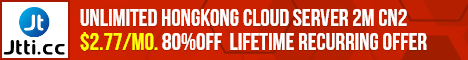Jtti shares an example of a large enterprise networking configuration with everyone. This example will cover the key components of the network architecture, including VLAN division, routing configuration, NAT Settings, VRRP configuration, etc.
Example overview: Suppose a large enterprise needs to build a network including the headquarters and branches, and the headquarters and branches need to be connected through the Internet. The network needs to support multiple departments, and each department should have its own VLAN. At the same time, it is necessary to ensure the high availability and security of the network.
Network topology and device configuration
Core layer: It uses high-performance routers and switches to be responsible for high-speed forwarding and core services throughout the network.
Aggregation layer: Connects the core layer and the access layer, and is responsible for routing and filtering between vlans.
Access layer: Directly connects to user devices, such as PCS, printers, etc.
2. VLAN division and configuration
Headquarters configuration:
VLAN 10: R&D Department, IP address range 192.168.10.0/24.
VLAN 20: Marketing Department, IP address range 192.168.20.0/24.
VLAN 30: Test Department, IP address range 192.168.30.0/24.
Division configuration:
VLAN 40: Product Department, IP address range 192.168.40.0/24.
VLAN 50: Laboratory, IP address range 192.168.50.0/24.
3. Link aggregation configuration
Link aggregation is configured between the core layer and the aggregation layer to improve the bandwidth and redundancy of the links. Load sharing of link aggregation is carried out using the MSTP protocol.
4. Network routing design and configuration
OSPF configuration: Run the OSPF dynamic routing protocol between the headquarters and branches, process ID 1, manually set the RID to the loopback address, and start area validation.
Default route configuration: Configure the default route on the border router, pointing to the ISP, to ensure that all internal networks can access the external network.
5. NAT and VRRP configuration
NAT configuration: Configure NAT on the border router to convert internal private addresses to public addresses, so that external networks can access the internal server.
VRRP configuration: Configure VRRP to achieve high availability of the router. Set up two routers as members of the VRRP group, one as the primary router and the other as the backup router.
6. Network connectivity test
Test the network connectivity through ping tests and traceroute commands to ensure normal communication between all vlans and routers.
7. Security Policy
Configure the ACL (Access Control List) to restrict access between different vlans and access to external networks.
This example provides a basic framework. The specific configuration details may vary depending on the actual network device and business requirements. It is hoped that this example can help you understand the basic configuration and design ideas of large-scale enterprise networking.
https://medium.com/@jtticloud?sourc...bfd3ea---------------------------------------
Example overview: Suppose a large enterprise needs to build a network including the headquarters and branches, and the headquarters and branches need to be connected through the Internet. The network needs to support multiple departments, and each department should have its own VLAN. At the same time, it is necessary to ensure the high availability and security of the network.
Network topology and device configuration
Core layer: It uses high-performance routers and switches to be responsible for high-speed forwarding and core services throughout the network.
Aggregation layer: Connects the core layer and the access layer, and is responsible for routing and filtering between vlans.
Access layer: Directly connects to user devices, such as PCS, printers, etc.
2. VLAN division and configuration
Headquarters configuration:
VLAN 10: R&D Department, IP address range 192.168.10.0/24.
VLAN 20: Marketing Department, IP address range 192.168.20.0/24.
VLAN 30: Test Department, IP address range 192.168.30.0/24.
Division configuration:
VLAN 40: Product Department, IP address range 192.168.40.0/24.
VLAN 50: Laboratory, IP address range 192.168.50.0/24.
3. Link aggregation configuration
Link aggregation is configured between the core layer and the aggregation layer to improve the bandwidth and redundancy of the links. Load sharing of link aggregation is carried out using the MSTP protocol.
4. Network routing design and configuration
OSPF configuration: Run the OSPF dynamic routing protocol between the headquarters and branches, process ID 1, manually set the RID to the loopback address, and start area validation.
Default route configuration: Configure the default route on the border router, pointing to the ISP, to ensure that all internal networks can access the external network.
5. NAT and VRRP configuration
NAT configuration: Configure NAT on the border router to convert internal private addresses to public addresses, so that external networks can access the internal server.
VRRP configuration: Configure VRRP to achieve high availability of the router. Set up two routers as members of the VRRP group, one as the primary router and the other as the backup router.
6. Network connectivity test
Test the network connectivity through ping tests and traceroute commands to ensure normal communication between all vlans and routers.
7. Security Policy
Configure the ACL (Access Control List) to restrict access between different vlans and access to external networks.
This example provides a basic framework. The specific configuration details may vary depending on the actual network device and business requirements. It is hoped that this example can help you understand the basic configuration and design ideas of large-scale enterprise networking.
https://medium.com/@jtticloud?sourc...bfd3ea---------------------------------------