ForumWeb guides you to use the Redirects feature on Cpanel Hosting.
Redirect is a site redirect feature or a URL change to a web page, another URL, and display the contents of the forwarding address.
To do this, first go to Cpanel Hosting, go to the Redirects section under Domains.
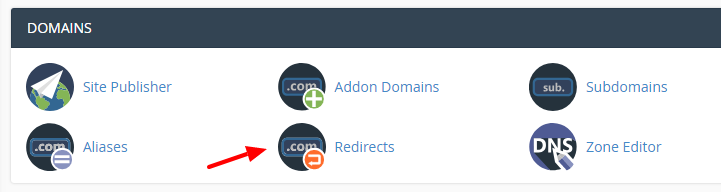
Here you will select the Permanent 301 or Temporary 302 redirect type. With:
Permanent 301: understood as permanent navigation. Google’s robots will understand that your site has been permanently redirected to the new domain, and subsequent search results will be based on the redirected domain.
Temporary 302: understood as temporary navigation. Google’s robots will understand that your site is temporarily redirected to a new domain, which will at times be pointing back to your site. You should use Temporary 302 when your current site needs maintenance.
https?://(www.)?, you will select the domain that is running on the hosting you want to redirect, you can select All Public Domain to redirect all domain names running on your hosting to new address.
Next, behind the “/” sign, you can add to the path of the site you want to redirect to another site. Here we can shorten the long path into a shorter path to SEO friendly or easy to remember.
In the Redirects to box, you will enter the path you want to redirect to, note that there must be https://
Next is www. The redirection: you would choose is:
Redirect with or without www: With this configuration, if the link you want to redirect is A and you want to redirect to B, then when typing in the browser, the new A is redirected to B, and type A alone will not be transferred. directed to B.
Redirect with or without www: This configuration, whether you type with or without www, is redirected.
Do Not Redirect www: With this configuration, if you type A will be redirected to B, typing www. A will not redirect to B.
For example, as shown in the redirection configuration link: forumweb.hosting/misc/contact about google.com with Permanent 301 configuration and Only redirect with www.
if you visit forumweb.hosting/misc/contact will be redirected to google.com
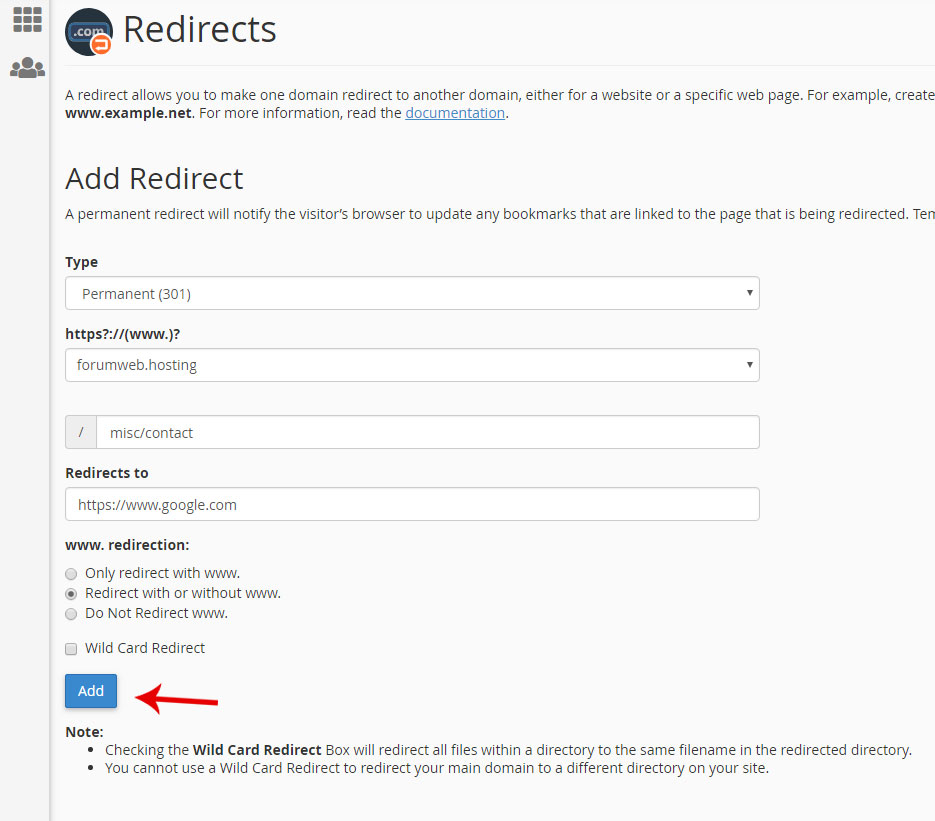
Later when you do not want to redirect anymore you can delete the redirect configuration by clicking Delete the redirect configuration that you want to delete.
Good luck!













