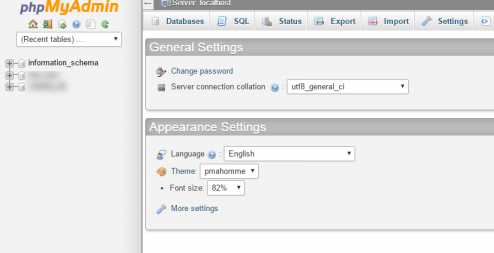Nowadays, there are many free share software for Linux such as Kloxo, CWP, VirtualMin, VestaCP…but according to users’ evaluation, this is one of good tools to create small hosts inside the server or virtual server (VPS). The software is relatively lightweight and requires no server or VPS configuration and many hosting providers are supporting this software.
What is Centos Web Panel?
It’s like cPanel and WHM that you use often, Centos Web Panel (CWP) is used to manage everything in the server through click, click and click instead of typing each command line to make you bored.
Unlike VirtualMin or Koloxo, when you have CWP installed you can run WordPress normally without any additional configurations.
Basic usage:
– After installing CWP software, you go to the following link to login.
The IP address of the public server adds port 2030 (http: // IP: 2030). User (root), pass is the login account via SSH to the server.
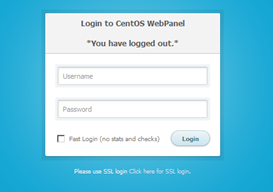
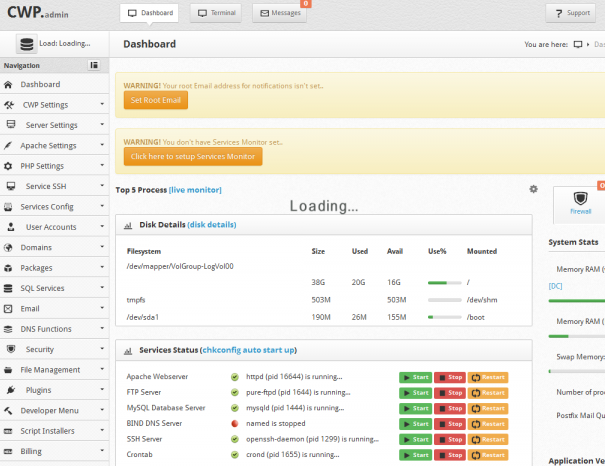
– Start creating hosting packages with standard configuration to add to hosting later.
Go to: Packages -> add a package -> fill in the parameters -> Create
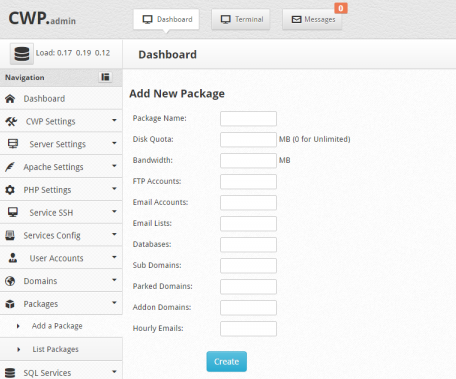
– Create user account: Account login hosting and also create small web hosting within the server.
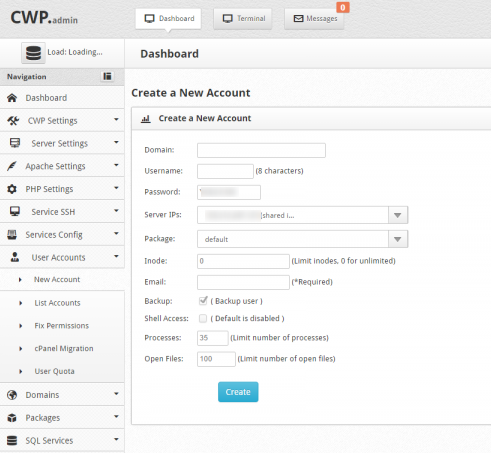
Go to User Accounts -> New Account
Parameters to enter: Domain (domain name), username (username hosting), password, package, email.
– Create database manager: in the database package corresponding to the website
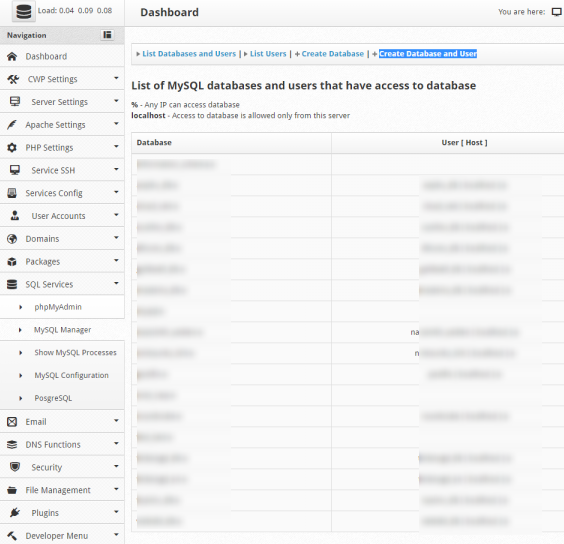
Go to SQL Services -> MySQL Manager -> Create Database and User (create database name and user name) SQL.
Login to PHPMyAdmin to import database and manage database.