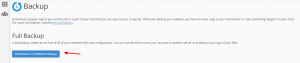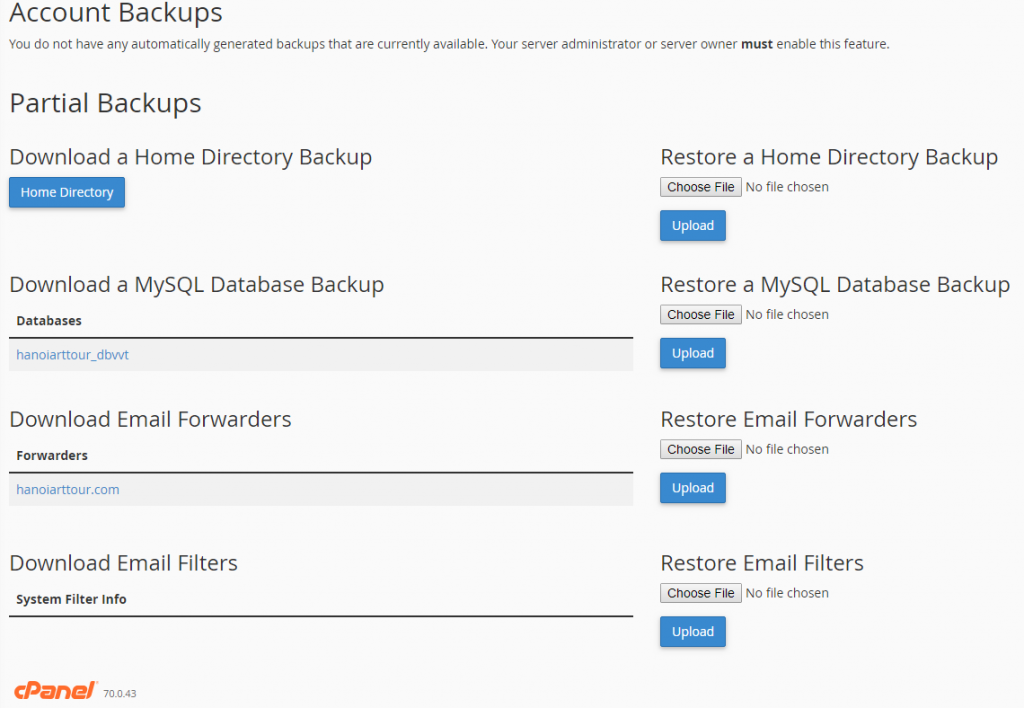One of the key features of cPanel is the backup and restore function. This article will guide you to use the data backup function on cPanel. The operation is as follows:
Step 1: Log in to your cPanel hosting account.
Step 2: Go to the account management menu, select the backup item.
– Full Backup Function: This is the full backup of the hosting account including: Files, databases, emails, FTP accounts …
To use this feature: Full Backup click to select: Download a Full Website Backup.
Next, click Generate Backup.
Wait for the backup to finish -> The backup file will be created in the directory: /home/your_username
– Partial Backups:
This section includes the following functions:
– Download a Home Directory Backup: Download the Home Directory backup of the account.
– Restore a Home Directory Backup: Restore your Home Directory account by uploading a backup from your computer.
– Download a MySQL Database Backup: Download the existing database on the account.
– Restore a MySQL Database: Restore a database by uploading from a computer.
– Download Email Forwarders: Download the email forwarders account.
– Restore Email Forwarders: Restore email forwarders accounts from files available on your computer.
Good luck!