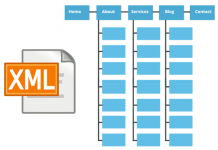The layout of a website or a blog is essential to create your brand identity. For this reason, one of the first steps that you should discuss before you publish your project online is the choice of the template.
The layout of a website or a blog is essential to create your brand identity. For this reason, one of the first steps that you should discuss before you publish your project online is the choice of the template.
The template, also known as the theme, is essential for the Organization of your website, this determines how elements (menus, headers, footer, texts, images, videos) will be presented for your readers or customers.
If you are using WordPress to publish your website, the number of options is significant, for both versions (premium) payments, to free versions.
Regardless of your choice, it is essential that testing some criteria before selecting the perfect WordPress template for your project. For this reason, we broke some tips which you can see below:
1. Choose a template that identifies with your project
Many options are that you can choose. To start thinking about the type of website that you want to create is a corporate website or an online portfolio? A personal or business blog, or an online store?
With this information in mind, you can already make a selection; Since not all the available templates are used for the same objectives. Some themes are designed for specific purposes such as, for example for a shop online, a restaurant, or a pet shop.
Council: Your business profile is essential, but Remember to also think about the audience you want to reach. If your audience is young, for example, a template more modern may work better. For executives, perhaps something more formal is the ideal.
2. Evaluates the level of customization
If you’re using a template ready, ideally, verify that the chosen theme can be modified to meet your needs. Think about what resources you will need, and looking for options that have the level of customization required.
Customizable themes extras, allow the use of resources such as easy integration with social networks, the creation of and registration forms contact, galleries of photos, among other options.
Note: If the theme you chose does not offer any of the resources that you are looking for, it is also possible to activate it using plugins.
3. Analyze if it meets the requirements of SEO
So that your website is easily found in the search mechanisms, using a template with SEO friendly is an excellent idea. Check out the description of the template; usually, the already reports what the features you can expect from that topic are. SEO friendly should be the term that describes this feature.
Note: In addition to having a friendly template, we recommend adding a plugin for SEO. ForumWeb blog uses WordPress SEO by Yoast.
4. Choose a topic that is responsive
Being responsive is not more than a luxury. With the number of access via tablet and cell proliferating, having a responsive website is a necessity and is one of the aspects which we consider strategic in the publication of a website or blog.
At the time of making the selection of your WordPress template, choose one that fits the parameters automatically to ensure the best viewing of content for mobile devices.
Responsiveness became one of the factors of ranking for Google, which favours websites responsive in searches made via mobile devices. For more information about this change, prepare a post that presents the main advantages of having a responsive website, and discusses some options available.
5. Getting certified that the template is updated
WordPress isn’t the only one making constant updates to implement improvements and make minor corrections. The themes also can and must be updated. When you choose your template, a certificate that has been updated in the last year or recently; also checks that have not been previous security problems.
You do not buy or download templates from unknown sources. It uses reliable sources; There are several specialty websites like Ojothemes, for example. If you go to download a free theme, use executive area search to find the template, you can also search in own WordPress Themes Gallery.