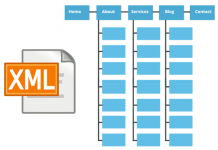What is LiteSpeed Cache?
LiteSpeed Cache is a PHP plugin that improves the performance of your WordPress site by leveraging the page cache built into the LiteSpeed Web Server. With cache (cache), the content of the pages will be saved and automatically generated, resulting in faster page load time for the visitor.
To enable LiteSpeed Cache, you can use the LiteSpeed plugin specifically for WordPress, following the steps below:
I. Install Plugin
1. Log in to your WordPress page as an administrator.
2. In the left sidebar, click Plugins:


3. Click Add new
4. In the Search Plugins text box, enter the litespeed cache, then press Enter
5. Locate LiteSpeed Cache, and then click Install:

6. After WordPress finishes installing the plugin, click Activate.
II. Configure the plugin
Once you have installed the LiteSpeed Cache plugin, you can view and customize the settings for your site. To do this, follow these steps:
1. Log in to your WordPress page as an administrator.
2. In the left sidebar, click LiteSpeed Cache, then click Settings. The LiteSpeed Cache settings page will appear with the following interface:

3. Review the settings for your site:
The General tab contains options for controlling how many different types of content will be stored in the TTL (time-to-live) cache.
As shown above, you set up in the General tab:
Enable LiteSpeed Cache: Select Enable to enable the cache.
Public Public cache TTL: The default cache time for entire pages (seconds), a minimum of 30 seconds. Should be 604800.
Default Private Cache TTL: cache time for individual pages (seconds), minimum 60 seconds, maximum 3600 seconds, should be 1800 seconds.
Default Front Page Page: caching time for home page (seconds), minimum 30 seconds. Should be 604800.
Default Feed TTL: Cache Time for RSS Feed. Should be 0 to disable it. Should be 0.
404 Page TTL: Cache time for page 404 error (seconds), set to 30 if page 404 will not be cached. Should be 3600.
403 Page TTL: Cache time for page 403 error (seconds), set to 30, page 403 will not be cached. Should be 3600.
500 Page TTL: 500 cache time (seconds), set to less than 30, 500 pages will not be cached. Should be 3600.
The Cache tab contains caching control options for various types of special content, such as login pages and REST API calls.
Tab Purge contains settings for clearing content stored in the cache. By default, LiteSpeed Cache will automatically clear the cache when the plugin, themes, or WordPress is updated.
The Excludes tab contains settings that determine what types of content are not stored.
The Optimize tab contains settings that can optimize your site.
The CDN tab contains the Content Delivery Network setting.
The ESI tab contains the Edge Side Includes setting. ESI is an advanced caching technique that allows you to save parts of a page.
The Advanced tab contains some advanced settings.
The Debug tab contains debug settings that you can use to troubleshoot.
….
4. If you make any changes to the settings, click Save Changes to save the new configuration.
Good luck.