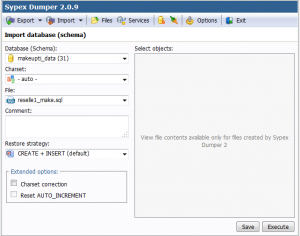In the process of building and developing the Website, the Backup and Restore Website is a regular work to ensure the safety of your website to avoid the unfortunate incident. Even if you back up your server automatically, it’s never too late to back up manually. Recent years, I am using Sypex Dumper as a great tool to back up/restore Mysql database. It’s completely free and this is one of the best solutions when you need to BACKUP a large DATABASE.
Why you should use Sypex Dumper
– It’s free
– Support for multi-level data compression (1 through 9 is Gzip, and BZip)
– Support multi languages
– Compact, convenient and very secure
– Can be extracted by table
– Ultra-simple interface, convenient use.
How to use Sypex Dumper to restore database
1. Visit http://sypex.net/en/products/dumper/downloads/ and down the latest backup
Or http://sypex.net/files/SypexDumper_209.zip
2. Unzip the file and click on the host to restore the database
3. Up the database file to the backup directory (in the directory that you just popped up, with cfg.php file)
4. Run http: //yourdomain.com/sxd/ login using hosting account -> Import database
Database (Schema): Select the database to restore
File: database to restore (the file you just popped into the backup folder)