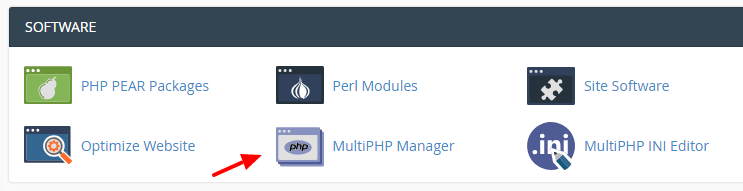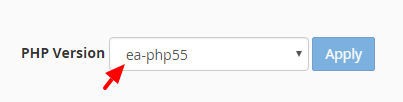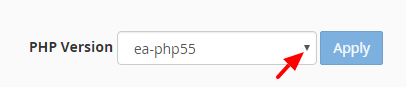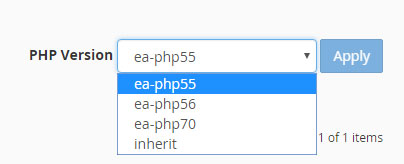You change source code of your website and the new code requires the higher or lower version of PHP that is being used on your hosting. At this point you will need to change the PHP version to be compatible with the new code. You can do this simply:
After login to the hosting administrator, select Software section and select MultiPHP Manager:
Next you will see the PHP version currently applied to your website:
To change the PHP version, click the PHP Version arrow:
Then you choose the PHP version that matches your source code, assuming I choose PHP 5.5 here. Also, you should contact your web developer or coder if they need to have PHP 7 to run for your script or websites, after chose then click Save.
Finally, click Apply as the image above to have the system convert to PHP version for your website.
Good luck!