WordPress is the open source alternative. However, new versions of wp require high security when you upgrade or install may require FTP password of Hosting account, VPS, or Server. It is rare to see this situation, but unfortunately you have encountered. You need to follow these steps to solve it.
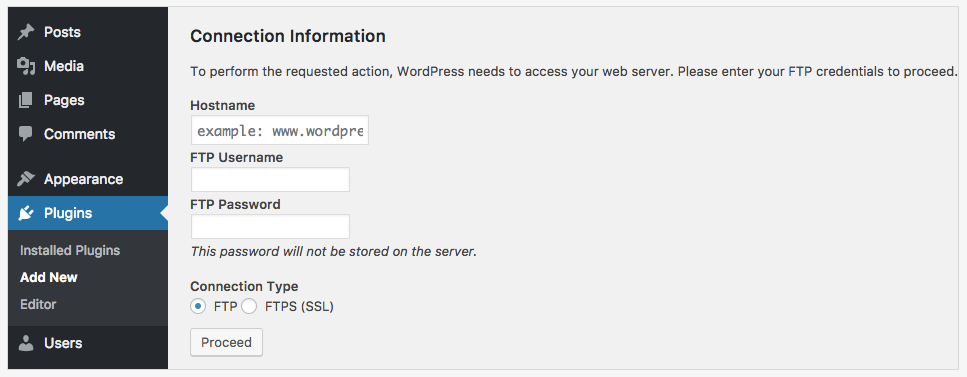
1. If you do not want to display this message anymore, please insert the following into the wp-config.php file:
define (‘FS_METHOD’, ‘direct’);
Or if the above paragraph is not inserted then insert the following into the wp-config.php file and change to the FTP account information of the host:
define (‘FTP_USER’, ‘username’);
define (‘FTP_PASS’, ‘password’);
define (‘FTP_HOST’, ‘host’);
If you use a separate server, make sure that the public_html directory of the website is authorizing the user to execute PHP. For example, if you use Apache on CentOS, you will use:
chown -R apache: apache /path/domain.com
Or the simplest way is to use the FTP Access plugin.
Good luck!













