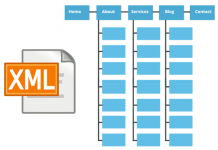There are some important things you need to check before publishing your website. Here we have brought together these important points for you:
Check Spelling, Grammar
Before publishing your website, you should make sure that you check all of your pages for typos and punctuation. When you look back at something you have looked at several times before, your eyesight may be difficult to make a healthy decision because your mind is getting used to the meteor. So it may make sense to use an external proofreader.
Images and Favicon
Check your website last time just before publishing, and compare your drafts to the final pages. Make sure all images are uploaded quickly and smoothly. If there are long waiters to load, try to resize them and try to squeeze them. Also, make sure your Favicon is visible and identifiable. If your logon does not look good as a favicon, try converting it to a recognizable symbol.
Layout and Style
Check your layout and design crosswise. As an example of cross-checking: Assume that you have an online store, you should compare all your product pages with each other. Is the type of writing the same? Are the dimensions similar? Are the pictures of the same quality and number?
Goals
People must reach their goals when they visit your website. So you should be sure that you have reached them. You should pay particular attention to the main page when doing this. Your home page should have many options and all pages should point to the next one. Remember to use clear CTAs.
Menu
Carefully check your menu headings. Do they deserve to be at the top of the pages? Do you have all the pages your customers need? Do we have a Frequently Asked Questions, Blog, Login or Contact Us page?
Hyperlinks
You should also check your links. This check is not just about your text. Your pictures or icons may point to different pages. Also check if you have keyword optimization in your link texts.
Search Engine Optimization (SEO)
SEO, which is translated into Turkish as search engine optimization, is one of our most important items. Your URLs for SEO should make sense. Your headlines and first paragraph lines should include your most important keywords. Also check your keyword density and metadata. The texts of your images and other things that should be noted in Google snippets.
Social media
Check your open graph tags to make sure they look right when you share your pages on social media.
Google Analytics
Make sure that Google Analytics is successfully integrated and operational with your code. Because you do not want to miss the first day of the broadcast.
Google Search Console
Sign up for Google Search Console and tell Google which content your search engines are looking for, or what content should not be.
Responsive Design
We have recently talked about how often mobile devices are used heavily. Use a sensitive design to avoid potential traffic from mobile devices or people using different devices. You can choose a free tool to check if your website is in responsive design or not.
Browsers
If you already have a website, you should review that site’s data via Google Analytics and see which browsers your visitors prefer. If you do not have such a chance, check your layouts, contact forms and basic functionality for at least Chrome, Firefox, Safari, Edge and Opera.
Speed
Use a reliable tool to check your load times. With the Google Developers’ Page Speed Insights tool, you can check the speed of your pages for mobile and desktop versions and get recommendations for speed improvements. You can review this news to get more detailed information on page speed and to improve page speeds.
Contact Forms
Select one of the available forms and apply it to your website. Remove these ‘mandatory’ phrases from these forms and choose the ‘unfinished’ phrase. Also, do not forget to add the ‘successfully sent’ warning.
Custom Error Pages
Make sure you have your custom error pages. The most important of these pages is 404 error pages . On these pages you should be sure that you give the right message exactly and that you understand it easily.
Customize Your ‘Maintenance’ page
You are very likely to encounter an error in the first 7 days immediately after you publish a new site. So suddenly you might need to fix something. In such a case you need to have a special ‘Maintenance done …’ page.
Cleaning
Keep your files, folders, or code clean. You may notice that you have your images or pages that you have not used since your last control. Do not forget to clear these, your CSS code, and your code comments.
Backups
If you have a reliable hosting service provider, your backups will be done regularly.
Plan
You made your website. But not enough, you must have a plan to further develop. If you have a standard idea, such as creating a blog post, try creating a few drafts in advance. If possible, try to share your content regularly.
Give Feedback
Consider creating a feedback pop-up to your website for any problems, suggestions or complaints.