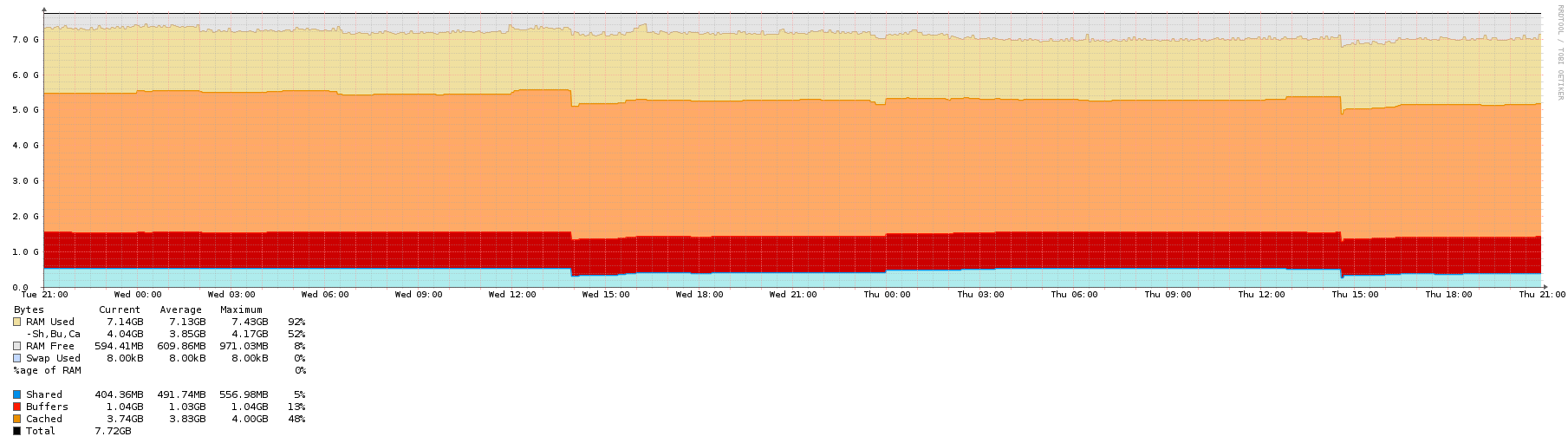- Joined
- Feb 3, 2015
- Messages
- 447
- Points
- 28
What is the difference between dedicated RAM and Shared RAM on a VPS? How can I check if my VPS is using dedicated or shared RAM, I tried to view an offer here https://forumweb.hosting/14115-luxi...ted-traffic-dedicated-ram-24-7-live-chat.html and its offering Dedicated RAM but i don't know what benefit it can brigng to my VPS? Do you guys explain me?