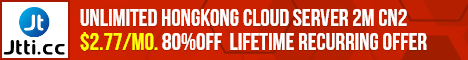Kindly follow the below steps to change php.ini in plesk web admin edition:
1. Edit PHP configuration for one domain.
1. Login to Plesk
2. By clicking Domains > example.com > PHP Settings > View the phpinfo() page it is possible to see all the PHP configuration for this domain.
3. To edit , you just need to configure the required options in Domains > example.com > PHP Settings and add all the required PHP settings
2. Edit php.ini for all domains.
1. Login to Plesk
2. Global PHP handler configuration file is stored in Tools and Settings > PHP Settings > click on a PHP handler > php.ini tab:
3. Edit the required options and click OK
3. Editing PHP configuration via Service Plan for multiple domains.
If it is required, then make changes for few subscriptions as its very easy to do via Service Plan, do as follows:
1. Assign all the required subscriptions in Service Plans
2. Click to PHP Settings once you change, Update & Sync.
hope this helps you Chris